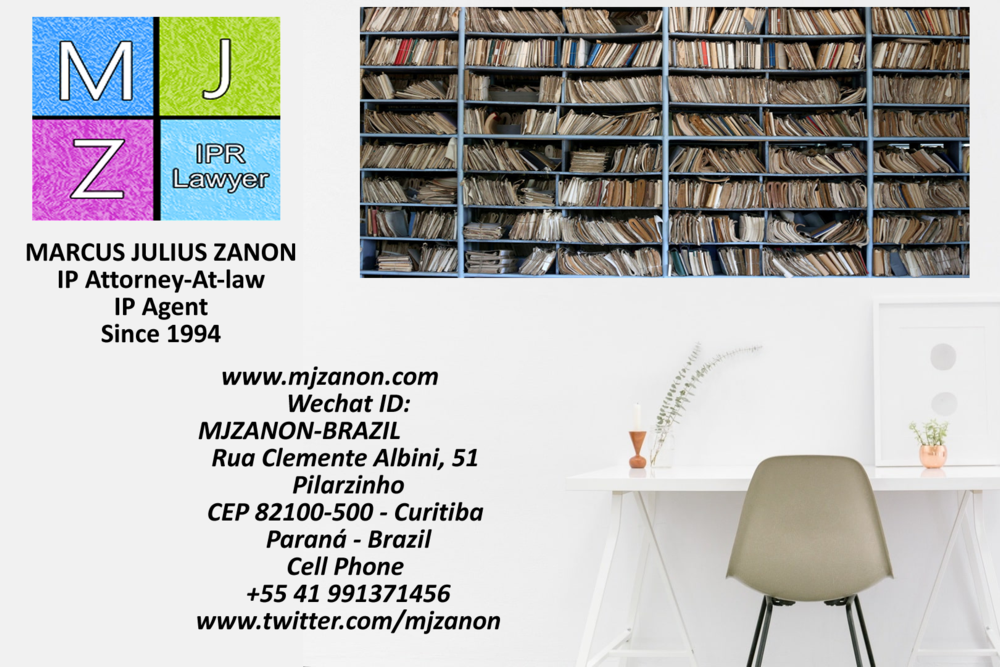- Introduction
- STN Patent Databases
- Structure Searching
- Sequence Searching
- Numeric Searching
- Classification Searching
- Dialog Patent Databases
- Natural Language Query
- Command Line Searching
- Numeric Searching
- Conclusion
Patent information is a valuable source of scientific and technical knowledge, as well as legal and business intelligence. Searching patent databases can help researchers, inventors, and analysts to find relevant prior art, monitor competitors, identify potential collaborators, assess patentability, and more. However, patent searching can also be challenging due to the complexity, diversity, and volume of patent data.
STN Patent Databases
STN integrates the world’s largest and most important value-add and first level patent databases on one platform. Patent databases on STN are key information resources for determining patentability, state of the art, infringement, and the legal status of the patents.
- Derwent World Patents Index (WPINDEX): A value-added database that covers over 50 million patent documents from more than 40 patent-issuing authorities worldwide. It provides enhanced titles, abstracts, classifications, chemical structures, sequences, and indexing terms for each patent record.
- CAplus: A bibliographic database that covers over 60 million documents from more than 10,000 journals and 63 patent authorities worldwide.
- INPADOC: A family and legal status database that covers over 120 million patent documents from more than 100 patent authorities worldwide.
- Introduction
- STN Patent Databases
- STN Search Techniques
- Structure Searching
- Sequence Searching
- Numeric Searching
- Classification Searching
- Dialog Patent Databases
- Dialog Search Techniques
- Natural Language Query
- Command Line Searching
- Numeric Searching
- Conclusion
STN and Dialog are two of the most popular and comprehensive online information services that provide access to scientific, technical, medical, and patent literature. They also offer powerful search features and tools that allow users to find, analyze, and manage relevant information. This report will introduce some of the advanced search techniques for patent databases on STN and Dialog.
STN Patent Databases
STN integrates the world’s largest and most important value-add and first level patent databases on one platform. Patent databases on STN are key information resources for determining patentability, state of the art, infringement, and the legal status of the patents. Some of the key patent databases on STN are:
- Derwent World Patents Index (WPINDEX): A value-added database that covers over 50 million patent documents from more than 40 patent-issuing authorities worldwide. It provides enhanced titles, abstracts, classifications, chemical structures, sequences, and indexing terms for each patent record.
- CAplus: A bibliographic database that covers over 60 million documents from more than 10,000 journals and 63 patent authorities worldwide. It provides comprehensive coverage of chemistry and related disciplines, as well as non-patent literature references for selected patent records.
- INPADOC: A family and legal status database that covers over 120 million patent documents from more than 100 patent authorities worldwide. It provides information on patent families, legal status events, citations, and classifications for each patent record.
STN also provides full-text patent databases from the European Patent Office (EPFULL), United States Patent and Trademark Office (USPATFULL), World Intellectual Property Organization (PCTFULL), and more.
STN Search Techniques
STN has two versions of command language: NOVICE and EXPERT. NOVICE commands are longer and more descriptive, while EXPERT commands are shorter and more concise. Users can choose their preferred command language based on their level of experience and familiarity with STN.
Some of the basic commands for searching STN databases are:
- FILE: To enter a database or cluster to search or display records.
- EXPAND: To look at the index around a term; 12 terms are shown by default.
- SEARCH: To perform a search using keywords, operators, fields, or formats.
- DISPLAY: To display answers in various formats.
- PRINT: To print answers by delivering them to an email address.
- LOGOFF: To end the session.
Users can also enter multiple commands at once by separating them with semicolons.
Some of the advanced search techniques for STN databases are:
- Structure Searching: To search for chemical structures using various input methods, such as drawing, importing, or entering text. Users can also specify substructure or exact structure searches, as well as apply various filters and options.
- Sequence Searching: To search for nucleic acid or protein sequences using various input methods, such as entering text or accession numbers. Users can also specify sequence similarity or identity searches, as well as apply various filters and options.
- Numeric Searching: To search for physical and chemical properties using numeric operators and ranges. Users can also specify units of measurement and precision levels.
- Classification Searching: To search for patents using various classification systems, such as International Patent Classification (IPC), Cooperative Patent Classification (CPC), Derwent Classification Codes (DC), or Chemical Abstracts Service Classifications (CA). Users can also browse or expand classification codes to find related terms.
Dialog Patent Databases
Dialog provides access to over 140 scientific, technical, medical, and patent databases from various producers. Some of the key patent databases on Dialog are:
- Derwent World Patents Index (File 351): The same value-added database as on STN, but with a different file number and search syntax.
- ProQuest SciTech Premium Collection (File 15): A multidisciplinary database that covers over 14 million documents from over 10,000 sources worldwide. It provides comprehensive coverage of science and technology disciplines, including engineering, physics, chemistry, biology, medicine, environmental science, and more.
- ProQuest Dissertations & Theses Global (File 24): A database that covers over 5 million dissertations and theses from over 4,000 institutions worldwide. It provides access to the full text of most dissertations since 1997.
Dialog also provides full-text patent databases from various patent authorities, such as European Patent Office (EPO), United States Patent and Trademark Office (USPTO), Japan Patent Office (JPO), China National Intellectual Property Administration (CNIPA), Korea Intellectual Property Office (KIPO), and more.
Dialog Search Techniques
Dialog has two versions of search interface: Classic and ProQuest. Classic interface is similar to STN, with command line searching and various search options and tools. ProQuest interface is more user-friendly, with natural language query and various search filters and features.
Some of the basic commands for searching Dialog databases are:
- SELECT: To enter a database or cluster to search or display records.
- EXPAND: To look at the index around a term; 20 terms are shown by default.
- SEARCH: To perform a search using keywords, operators, fields, or formats.
- DISPLAY: To display answers in various formats.
- PRINT: To print answers by delivering them to an email address.
- LOGOFF: To end the session.
Users can also enter multiple commands at once by separating them with slashes.
Some of the advanced search techniques for Dialog databases are:
- Natural Language Query: To ask a question or enter a phrase in natural language, and let Dialog translate it to structured searches across relevant databases. Users can also refine their results using various filters and features, such as date, source, subject, document type, and more.
- Command Line Searching: To search for patents using various fields and operators, such as title (TI), abstract (AB), inventor (IN), assignee (AS), patent number (PN), publication date (PD), priority date (PRD), application number (APN), application date (APD), International Patent Classification (IPC), Cooperative Patent Classification (CPC), Derwent Classification Codes (DC), Chemical Abstracts Service Classifications (CA), and more. Users can also use proximity operators, such as SAME, ADJ, NEAR, WITHIN, to specify the distance or order of terms within a field or record.
- Numeric Searching: To search for physical and chemical properties using numeric operators and ranges. Users can also specify units of measurement and precision levels.
Conclusion
Patent advanced search techniques for STN and Dialog databases can help users to find relevant and reliable information for their research, innovation, and analysis needs. STN and Dialog offer different features and tools that suit different preferences and purposes. Users can choose the best platform and search method based on their objectives, budget, and experience.